Geometry Dash is a fun platformer which includes such aspects as level design, appropriate music, and fast gameplay. Scratch Geometry Dash expands this experience by allowing fans to create or edit and share custom content in Scratch, which is a programming website. In this article, we explore Scratch Geometry Dash in detail, including gameplay, level creation, and tips to further improve your experience.
Table of Contents
What is Scratch Geometry Dash?
This is a fan-made version of the highly popular Geometry Dash game. It is made with Scratch’s programming tools and incorporates platforming with coding, providing coding enthusiasts with the added excitement of gaming. As opposed to the previous game, in Scratch Geometry Dash, gamers can play and create levels, leading towards an infinite number of challenges.
Getting Started with Scratch Geometry Dash
How to Access Scratch Geometry Dash
To play Scratch Geometry Dash, you need to visit the Scratch website:
- Navigate to Scratch.
- Search for “Scratch Geometry Dash” in the search bar.
- Select a project that catches your interest and click Start to begin.
System Requirements
This is web-based, meaning you only need a browser and a stable internet connection to play. No downloads are required, making it accessible across devices.
Features of Scratch Geometry Dash
1. Level Editing
Scratch Geometry empowers players to design their unique levels with ease. With Scratch’s intuitive drag-and-drop interface, you can create obstacle-laden maps, adjust difficulty levels, and sync movements with custom music tracks.
2. Community Sharing
One of the most exciting aspects is the ability to share levels with the community. Players can publish their creations for others to enjoy, ensuring a constant influx of new challenges.
3. Endless Replayability
Thanks to the creativity of the Scratch community, Scratch Geometry offers an endless array of levels to explore. From beginner-friendly maps to expert-level gauntlets, there is something for every skill set.
How to Create Your Own Scratch Geometry Dash Levels
Step 1: Start a New Project
Begin by signing in to your Scratch account and starting a new project. Use pre-built templates available in the community to speed up the process.
Step 2: Design the Layout
- Set a theme: Choose the colours, shapes, and background to match the desired aesthetic.
- Add obstacles: Use spikes, platforms, and moving elements to craft a challenging course.
- Include checkpoints: Place restart points for difficult segments to improve playability.
Step 3: Sync Music with Gameplay
Incorporate engaging audio to keep players hooked. Syncing music with gameplay requires precision and practice but is immensely rewarding.
Step 4: Test and Debug
Play through your level multiple times to identify any bugs or issues. Adjust timings, fix glitches, and ensure smooth transitions between obstacles.
Step 5: Publish Your Creation
Once satisfied, share your level with the community. Add an engaging description and appropriate tags to make it discoverable.
Tips and Tricks for Excelling in Scratch Geometry Dash
Master the Controls
Mastering the simple yet precise controls is crucial to conquering any level. Focus on timing your jumps and maintaining rhythm.
Learn Patterns and Rhythm
Geometry Dash relies heavily on patterns. Observe the rhythm of each level and practice repeatedly until it becomes second nature.
Start with Easy Levels
For beginners, it’s advisable to start with simpler levels to hone your skills. Gradually progress to medium and expert levels as your confidence grows.
Experiment with Level Creation
Creating levels can enhance your understanding of game mechanics. Experiment with different designs to challenge yourself and improve your skills.
Why Scratch Geometry Dash Stands Out
1. Educational Value
This is more than a game—it’s a learning tool. Players can hone their programming skills while enjoying the gameplay. This makes it a favourite among educators and students.
2. Accessibility
Unlike many games requiring specific hardware, this is accessible to everyone with a browser. Its simplicity ensures it can be enjoyed by people of all ages.
3. Strong Community Support
The Scratch community is incredibly active, providing tutorials, tips, and feedback. This collaborative environment fosters creativity and learning.
Challenges in Scratch Geometry Dash
While this is exciting, it can be challenging for beginners:
- Level Difficulty: Some levels created by the community can be unforgivingly hard. Always check the difficulty rating before starting.
- Lag Issues: Being web-based, Scratch Geometry can occasionally experience lags on low-performance devices. Optimising browser settings can help.
Conclusion
Scratch Geometry involves the concepts of platform gaming and combines the endless opportunities of creativity in Scratch. It’s a new style of playing, learning and engaging with an active community. Whether you are already a Geometry Dash player or a novice eager to discover the game, Scratch Geometry has no restrictions for entertainment and education.
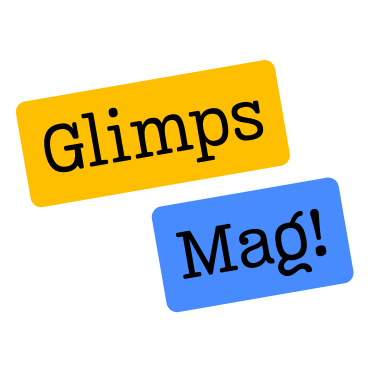

 Brady Sucks Vercel: Exploring the Controversial Trends
Brady Sucks Vercel: Exploring the Controversial Trends  Geometry Dash SubZero: Thrilling Levels & Challenges
Geometry Dash SubZero: Thrilling Levels & Challenges  Basket Random: A Fun Two-Player Basketball Game
Basket Random: A Fun Two-Player Basketball Game 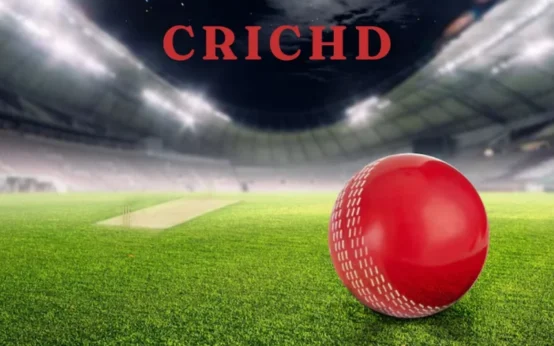 CRICHD: Your Gateway to Live Sports Streaming and Highlights
CRICHD: Your Gateway to Live Sports Streaming and Highlights  Dallas Mavericks vs Clippers Match Player Stats
Dallas Mavericks vs Clippers Match Player Stats  Fun88ML.com: Your Ultimate Platform for Secure Online Betting
Fun88ML.com: Your Ultimate Platform for Secure Online Betting